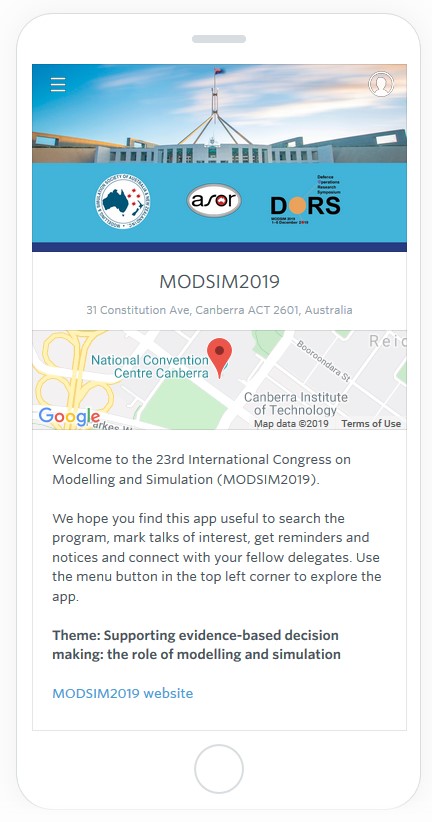Program
View the full program (HTML, Ex Ordo)
 Download full program as PDF
Download full program as PDF
Conference app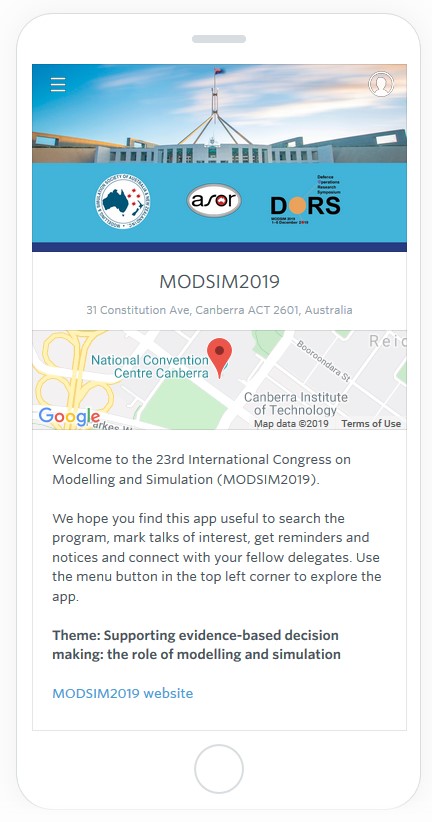
Make sure you download our conference app. The app has many features we think you will find useful:
- Easy to use, searchable program
- Option to create and save your own personal schedule
- Open abstracts and full papers directly from the program
- Venue information including floor plans
- Information on plenary speakers
- Social media, feedback and sponsors
- Option to connect with other delegates
- Receive notifications and updates during MODSIM
To get the app:
- Download the Ex Ordo app on your phone/device from either the App Store (iOS) or the Google Play Store (Android).
- The installation process will take a few minutes. Once the app is installed, click the Ex Ordo icon that now appears on your phone screen.
- You can now search for the guide. To find the guide type in MODSIM2019 into the search box.
- If you would like to receive notifications from the conference organisers and interact with other users of the guide you will have to log in. Here is an article that explains the process - Check in and Connect
Follow us on twitter @modsim2019